WordPress plugins are the backbone of any successful website, adding functionality, improving performance, and enhancing user experience. However, with thousands of plugins available, choosing (or building) the right one can be overwhelming. To help you make an informed decision, we’ve compiled a list of 10 must-have WordPress plugin features that ensure efficiency, security, and scalability.
Whether you’re a developer creating a new plugin or a website owner searching for the best WordPress plugins, these essential features will guide you toward a seamless WordPress experience.
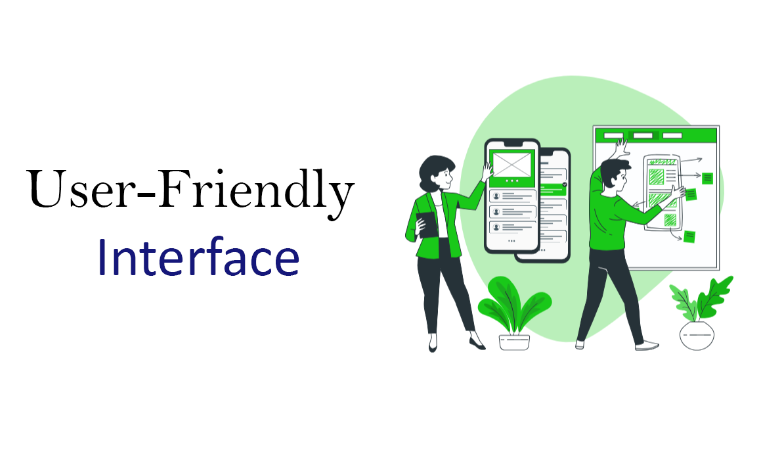
1. User-Friendly Interface
A plugin should be intuitive and easy to navigate. A cluttered or confusing dashboard can frustrate users, leading to low adoption rates.
Key Elements:
- Clean, well-organized settings panel
- Simple installation and setup process
- Clear documentation or tooltips
Example: Plugins like Yoast SEO and Elementor excel in user experience with straightforward interfaces.
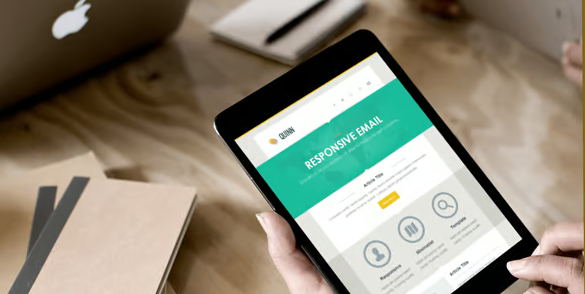
2. Responsive Design & Mobile Compatibility
With over 58% of global web traffic coming from mobile devices (Statista, 2023), your plugin must work flawlessly across all devices.
Why It Matters:
- Ensures accessibility for all users
- Improves SEO rankings (Google prioritizes mobile-friendly sites)
- Reduces bounce rates

3. High Performance & Fast Loading Speed
A slow plugin can drag down your entire website. Google’s Core Web Vitals emphasize speed, making performance optimization crucial.
Optimization Tips:
- Minimize HTTP requests
- Use efficient code (avoid bloated scripts)
- Enable lazy loading for media
Tool Recommendation: Test plugin speed with GTmetrix or Google PageSpeed Insights.

4. Regular Updates & Security Patches
Outdated plugins are a leading cause of WordPress vulnerabilities. Regular updates ensure compatibility and protection against cyber threats.
Best Practices:
- Frequent bug fixes and feature enhancements
- Compatibility with the latest WordPress version
- Adherence to WordPress Coding Standards
Example: Plugins like Wordfence and Sucuri prioritize security updates.
5. SEO Optimization Features
A great plugin should either enhance SEO or, at the very least, not harm it.
Essential SEO Features:
- Schema markup support
- Meta tag customization
- XML sitemap generation
Top SEO Plugins: Yoast SEO, Rank Math
6. Cross-Plugin Compatibility
Your plugin should work seamlessly with other popular WordPress plugins (e.g., WooCommerce, WPML, or caching plugins like WP Rocket).
How to Ensure Compatibility:
- Test with major plugins
- Follow WordPress best practices
- Use hooks and filters properly
7. Customization & Flexibility
Users love plugins that allow customization without requiring coding skills.
Key Customization Features:
- Shortcode support
- Custom CSS/JS options
- Conditional logic (e.g., show/hide features based on user roles)
Example: Advanced Custom Fields (ACF) offers deep customization options.
8. Strong Support & Documentation
A plugin without proper support can become a nightmare for users.
Support Best Practices:
- Detailed documentation (FAQs, video tutorials)
- Active support forums or ticketing system
- Regular communication with users
9. Multilingual & Translation Ready
If your audience is global, your plugin should support multiple languages.
Solutions:
- WPML or Polylang compatibility
.potfiles for translations- RTL (Right-to-Left) language support
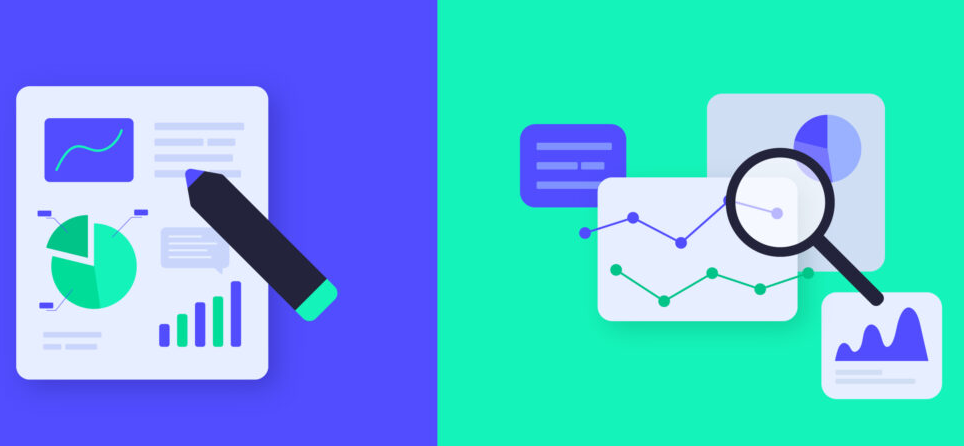
10. Analytics & Reporting
Data-driven decisions are key to website growth. Plugins with built-in analytics help track performance.
Key Metrics to Track:
- User engagement
- Error logs
- Conversion rates
Tool Suggestion: Integrate with Google Analytics or MonsterInsights.
Choosing or developing a WordPress plugin with these 10 essential features ensures a powerful, secure, and user-friendly experience. Whether you’re looking for the best WordPress plugins or building one, prioritize performance, security, and usability to stand out.
Ready to enhance your WordPress site? Start by auditing your current plugins or exploring new ones with these features in mind!
FAQ Section
Q1: How do I check if a plugin is well-coded?
A: Look for plugins with high ratings, frequent updates, and positive reviews. Tools like Plugin Check can also analyze code quality.
Q2: Can too many plugins slow down my site?
A: Yes, poorly optimized plugins can affect speed. Stick to essential plugins and use caching to mitigate slowdowns.
Q3: What’s the most important feature in a WordPress plugin?
A: Security and performance are critical, but a user-friendly interface ensures ease of use.




